Overview
 This module validates a TAP file according to the applicable TD.57
standard. All TAP3 releases are supported (TAP3.1 up to TAP3.11
as of October, 2010).
This module validates a TAP file according to the applicable TD.57
standard. All TAP3 releases are supported (TAP3.1 up to TAP3.11
as of October, 2010).
Online demo
Click here for an online demo.
Features - Usage
The module's interface is shown below:
Usage: TAP_Validator <options>
where options must include:
-i inputTapFileName
and optionally, any of:
-o createdTapFileName
TAP file containing non severely errored calls
-saveCallIndex
Save original call indexes to createdTapFileName OperatorSpecInfos
-report reportFile
Detailed validation report per-error (if missing, goes to STDERR)
-iv redefinedValidations.xml
customization of validation process
-s summaryFile
Log validation summary in a file
-rtf rtfFile
Consise validation report in .RTF output
-rap createdRapFileName
RAP file containing errors (generated only when severe or fatal errors exist)
-rapVer createdRapFileVersion
RAP file version, e.g. "1.5"
-rapFSN createdRapFileSequenceNumber
RAP file sequence number, e.g. "10000"
-rapPartner createdRapFileRoamingPartner
Optional RAP file roaming partner, e.g. "DEUD2"
-rapExtraCalls callFile
Optional file with call indexes for calls to be included in RAP
-rapAckIn inputRapFile
Optional input RAP file (for generation of RAP Acknowledgement file)
-rapAckOut outputRapAckFile
Optional output RAP Acknowledgement file
-V
output version number
-v
increase verbosity (you can use it more than once, e.g. -vv)
-h
this help message
|
Notice that there is only one mandatory input argument, the TAP3 input file.
The optional arguments can be used to fine-tune the validation process as follows:
The redefined validations XML file enables the user to
override default validation rules in a number of ways:
- Toggle (enable/disable) for a specific validation rule.
- Change the severity of a rule (e.g. from 'severe' to
'warning' or to 'fatal')
- Change the set of permissible values for value range
checks
- Change bilaterally agreed parameters (as defined in TD57 standards, where
bilateral refers to the two PMNs, the sender and the recipient)
The module returns the maximum amongst the following values:
- 0 if no fatal or severe errors or warnings were found
- 1 if at least one warning was found
- 2 if at least one severe error was found
- 3 if at least one fatal error was found
You can "glue" this component with a simple script monitoring a directory (perhaps an output directory of your rating engine), and automatically validate all your TAP-out files prior to
sending them to a target PMNs. The simple but complete interface allows chaining this module with existing processes and systems or using it in conjunction with other modules to provide more complex solutions for your installation.
|
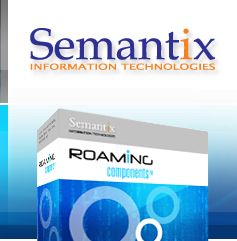







 Products
Products  Roaming Components
Roaming Components  TAP Validator
TAP Validator  This module validates a TAP file according to the applicable TD.57
standard. All TAP3 releases are supported (TAP3.1 up to TAP3.11
as of October, 2010).
This module validates a TAP file according to the applicable TD.57
standard. All TAP3 releases are supported (TAP3.1 up to TAP3.11
as of October, 2010).


