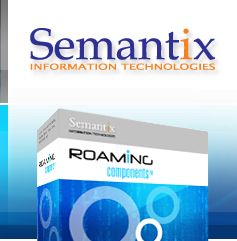TAPMerger Overview
 Merge two or more TAP3 files of the same TAP release (e.g. 3.10) into a single TAP3 file.
Merge two or more TAP3 files of the same TAP release (e.g. 3.10) into a single TAP3 file.
Features - Usage
The module's interface is shown below:
Usage: TAP_Merger.exe <options>
where options must include:
-i inputTapFileName1 inputTapFileName2 ...
Input TAP files (at least 2)
-o createdTapFileName
TAP file containing merged call information
and optionally, any of:
-V
output version number
-v
increase verbosity (you can use it more than once, e.g. -vv)
-h
this help message
|
It couldn't be easier: to merge two or more TAP3 files, pass them on to the "-i" argument, and
specify the output TAP3 file by the "-o" argument. All the input TAP files must be of the same
TAP3 release, which is also going to be the release of the generated output.
The generated output file has all the calls of the files it was made from, in the same order
as they appear in the files (file sequence in the "-i" arguments is therefore important).
All lookup tables residing under TransferBatch are appropriately merged, and the lookup codes
inside the files are also updated.
Additionally:
- FileCreationTimestamp takes the latest of all the available FileCreationTimestamps.
- FileAvailableTimeStamp takes the latest of all the available FileAvailableTimeStamps.
- TransferCutOffTimeStamp takes the latest of all the available TransferCutOffTimeStamps.
The simple but complete interface allows chaining this module with existing processes and systems or using it in conjunction with other modules to provide more complex solutions for your installation.
|
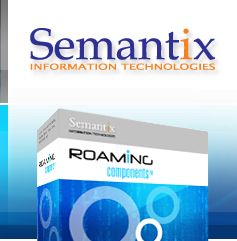







 Products
Products  Roaming Components
Roaming Components  TAP Merger
TAP Merger