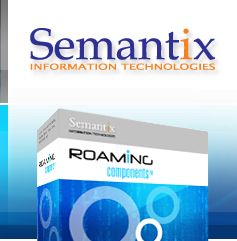







Home  Products Products  Roaming Components Roaming Components  TAP Splitter TAP Splitter |
TAPSplitter Overview Splitting a TAP files refers to the process of distributing the calls that are present in a TAP file into two other TAP files. These TAP files will then collectively contain all the calls found in the original TAP file and will have no calls in common between them. In set theory parlance, the set of the two files that are created as a result of the split process constitute a partitioning of the calls found in the original TAP file: their union is the original file and their intersection is the empty set.
Splitting a TAP files refers to the process of distributing the calls that are present in a TAP file into two other TAP files. These TAP files will then collectively contain all the calls found in the original TAP file and will have no calls in common between them. In set theory parlance, the set of the two files that are created as a result of the split process constitute a partitioning of the calls found in the original TAP file: their union is the original file and their intersection is the empty set.
Online demoClick here for an online demo.Features - UsageThe module's interface is shown below:
Obviously, the input and output TAP3 filenames must be specified. Equally important, the filtering specification XML file, provided by the "-fs filter.xml" argument dictates how to filter the
input file.
This specification file dictates that we want to process all the input calls irrespective of their index, from all those calls we are only interested in Mobile Originated and Mobile Terminated calls, and of these, only those that have at least one instance of "Charge" within them with a value greater than 0. Integration with Roaming StudioTAPSplitter performs its work based on a specification given in the filtering XML file. This XML file contains a set of rules that describe the filtering logic. The specifics of the XML format are detailed in the associated documentation, but you don't have to worry about them; Roaming Studio offers an "Export Query to XML" button in the Advanced Call Search:
This allows you to store a query you used and split your files based on it, by feeding them in the TAPSplitter. You can "glue" this component with a simple script monitoring a directory (perhaps an output directory of your rating engine), and automatically filter out calls that adhere to a specific profile - for whatever reasons (auditing, security, etc). The simple but complete interface allows chaining this module with existing processes and systems or using it in conjunction with other modules to provide more complex solutions for your installation. |
|||



